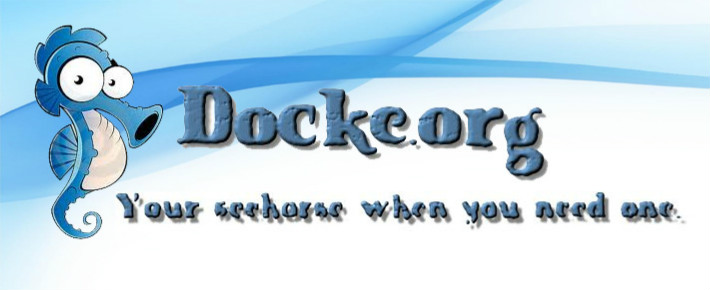Changing MEMkit default iSCSI sessions settings on ESX5
Quick info here, when installing the MEMkit on VMware, be aware that the default setting allow only 2 iscsi sessions for 1 volume. If 3 or 4 nics are used, then you might need to increase the default value of MEMkit to have the correct number of sessions.
In order to change this you need to use the following commands:
Customer can use the following command to change parameters:
esxcli equallogic param set –n=MemberSessions –v=4
This command will change the number of Sessions per Volume from the default (2 sessions) to the max value (4)
This is described in the MEMkit guide pdf for ESX5.
The behavior is the same for Windows but it can be changed directly in the Remote Setup Wizard -> MPIO settings.