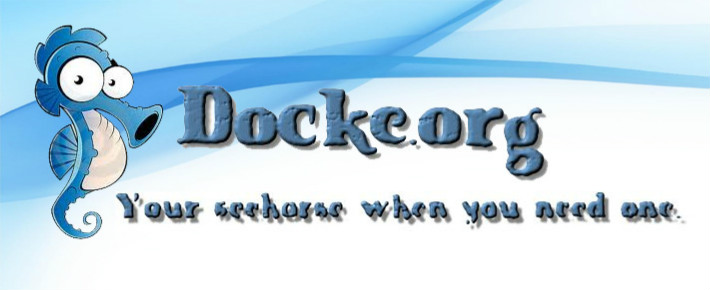Equallogic with Powerconnect Switches
Always ask the customer to connect a serial cable to the switch before upgrading, if possible!
-
Update firmware - All models - Show/Hide
-
This text was hidden
-
Move iSCSI ports away from VLAN1 - Show/Hide
-
Please have a serial cable attached for the following:
Enable
vlan database
vlan 101 (you can choose whichever number you want)
exit
interface vlan 101 (same number as you picked for your new vlan)
name iSCSI (choose your name)
ip address 192.168.x.x /24 (choose an ip address in the iSCSI subnet if you would like to be able to manage the switch from the iSCSI hosts)
exit
Interface range ethernet 1/xg1-1/xg20 (Choose the iSCSI ports.These numbers are an example. To get the proper naming for them use the "show interface status" command)
switchport access vlan 101 (choose the number you picked before)
spanning-tree portfast
mtu 9216 (enable jumbo frames)
no storm-control unicast
exit
copy running-config startup-config
If the switches are configured with a trunk please use the following commands.
interface port-channel 1
switchport mode trunk
switchport trunk allowed vlan add 101
mtu 9216
end
copy running-config startup-config
-
Enable Jumbo Frames - Show/Hide
-
Enable
Interface range ethernet 1/xg1-1/xg20 (Choose the iSCSI ports.These numbers are an example. To get the proper naming for them use the "show interface status" command)
mtu 9216 (enable jumbo frames)
exit
copy running-config startup-config
-
Enable Flowcontrol - Show/Hide
-
Enable
Flow control (sometimes you need to add: on)
copy running-config startup-config
-
Enable Spanningtree/portfast on iSCSI ports - Show/Hide
-
Interface range ethernet 1/xg1-1/xg20 (Choose the iSCSI ports.These numbers are an example. To get the proper naming for them use the "show interface status" command)
spanning-tree portfast
exit
copy running-config startup-config
-
Disable Unicast/Stormcontrol - Show/Hide
-
Interface range ethernet 1/xg1-1/xg20 (Choose the iSCSI ports.These numbers are an example. To get the proper naming for them use the "show interface status" command)
no storm-control unicast
exit
copy running-config startup-config
-
Enable Rapid spanning tree - Show/Hide
-
Enable
spanning-tree portfast
copy running-config startup-config